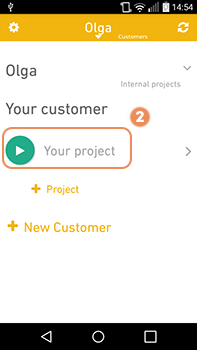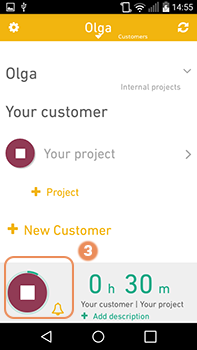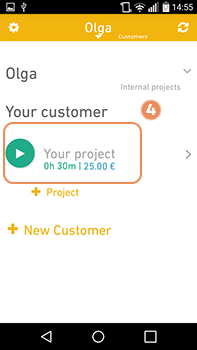In order to track your time you first need to create a customer or a project you want to work on.
1. Then open the Hours app: next to each project you will see an arrow.
2. Touch it to start timing.
3. Once you are done, touch the purple 'stop' button.
4. Gekko will save your worked time per project. If you have an hourly rate for this customer, you will also see how much you earned.
All the data from your Hours app are synchronised with your online account on getgekko.com. There you can add worked hours to your invoices with a single click!